Overview On Course Setting Module
The Settings tool ![]() in the Administration section of the course homepage allows you to edit the overall behaviour of the course (most options will affect several tools). Although it is placed in a remote location at the bottom of the page (and at the end of this manual), it is generally a good idea to use it at the beginning of your course to manage subscription settings and course access (see later: Visibility and access Visibility and access section).
in the Administration section of the course homepage allows you to edit the overall behaviour of the course (most options will affect several tools). Although it is placed in a remote location at the bottom of the page (and at the end of this manual), it is generally a good idea to use it at the beginning of your course to manage subscription settings and course access (see later: Visibility and access Visibility and access section).
Note: Course tutors using the course inside the session will not have access to this tool as configuration changes might affect other sessions.
Update general course settings
By default, this page (a series of vertical tabs) displays the main Course settings where you can:
enter or edit the course title,
enter/edit the general category to which the course belongs,
choose the language in which the course interface is set (this can be set to language other than that of the platform, – particularly useful for a “total immersion” language course).
enter a Department name and/or web address
add a picture to be displayed in the course catalogue (important for “marketing” your course)
choose a stylesheet for this course from a drop down menu (by default that of the platform)
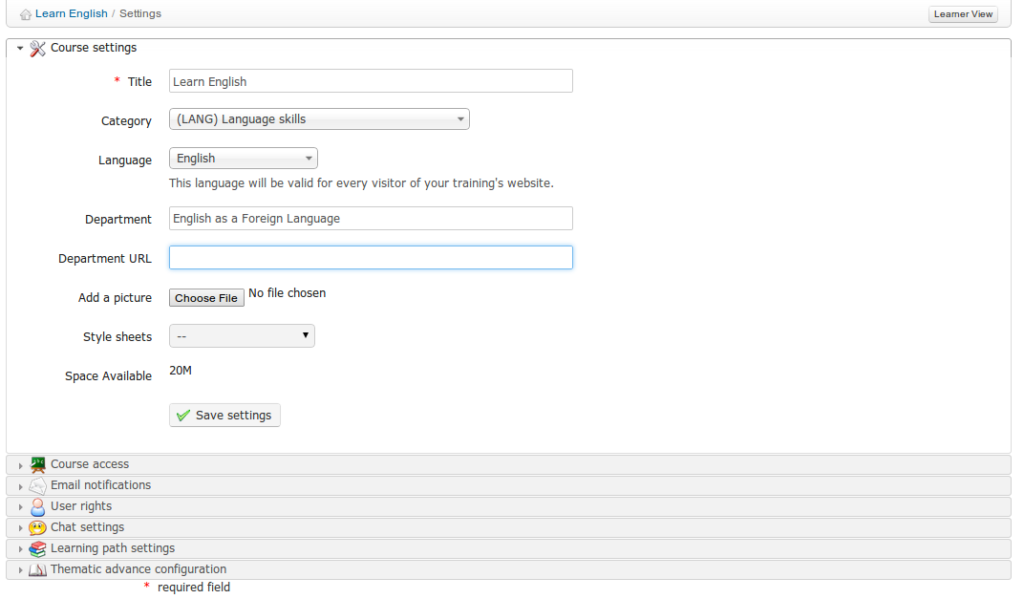
Illustration 172: Course settings – General
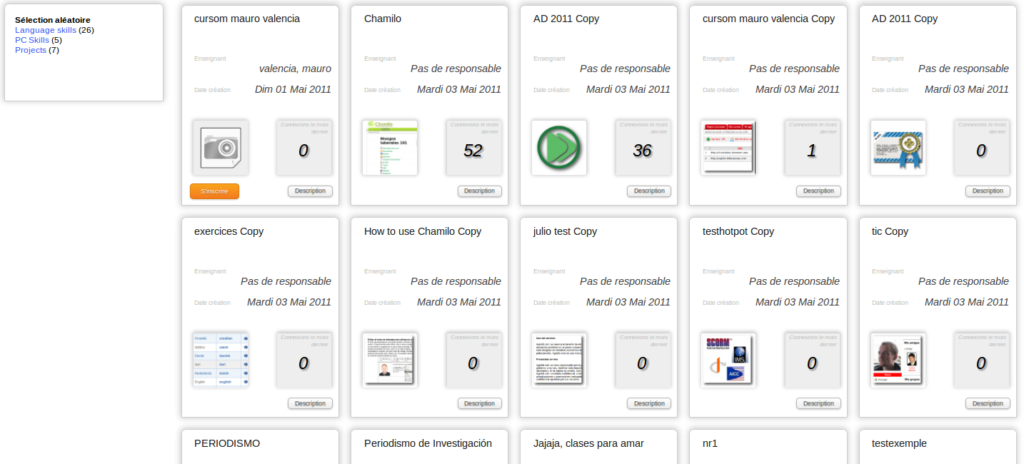
Illustration 173: Courses catalog – Example of courses illustrations
