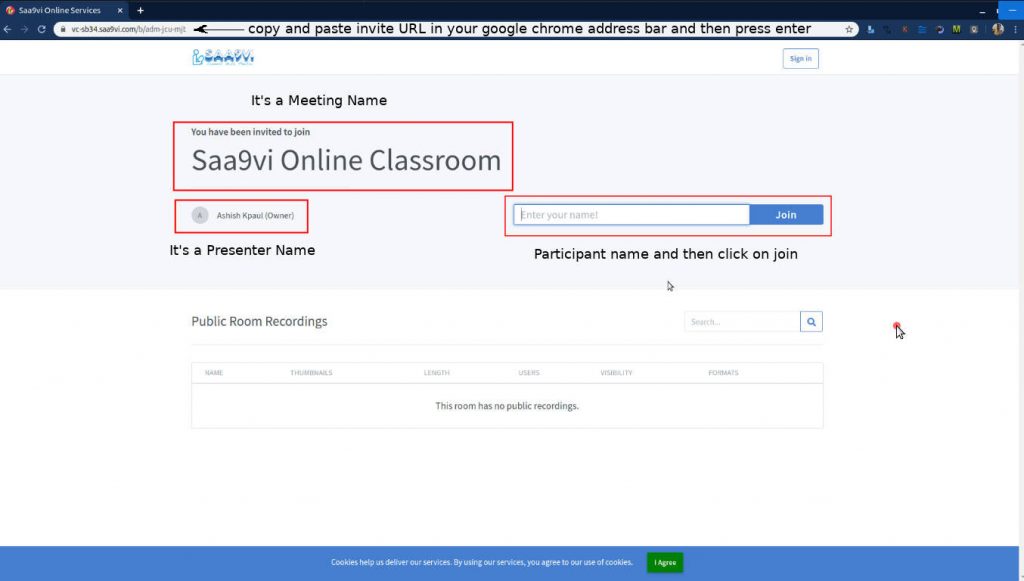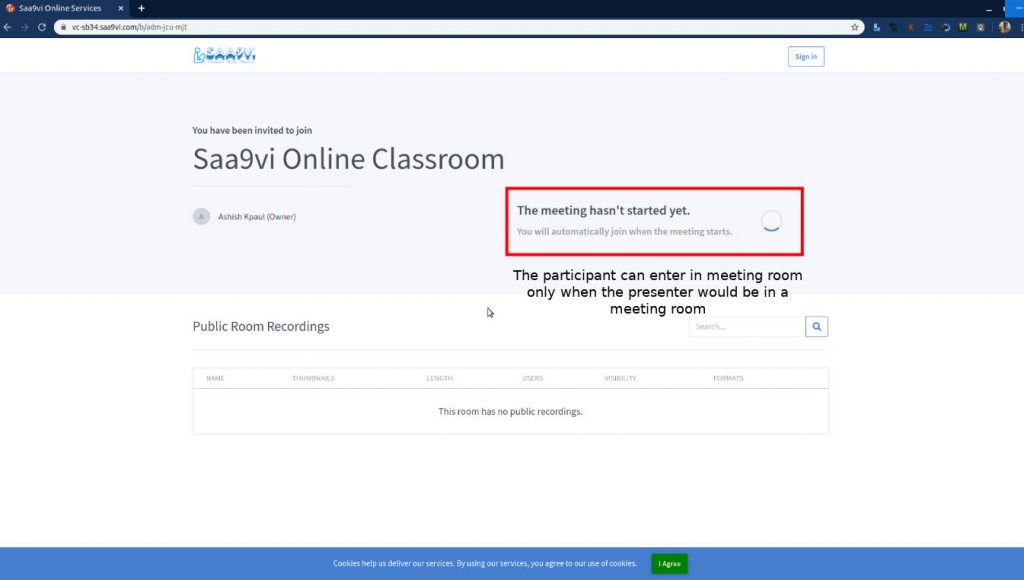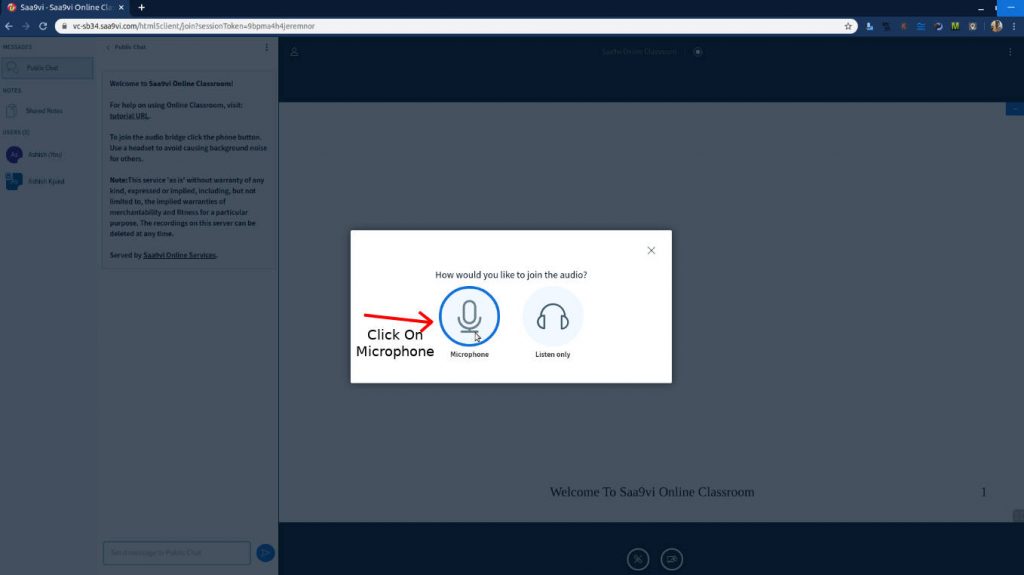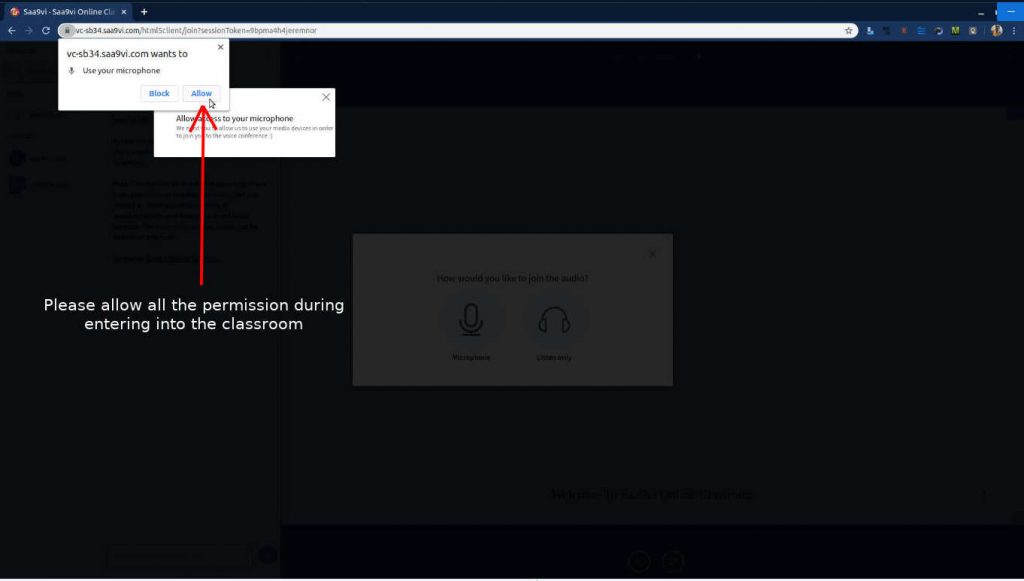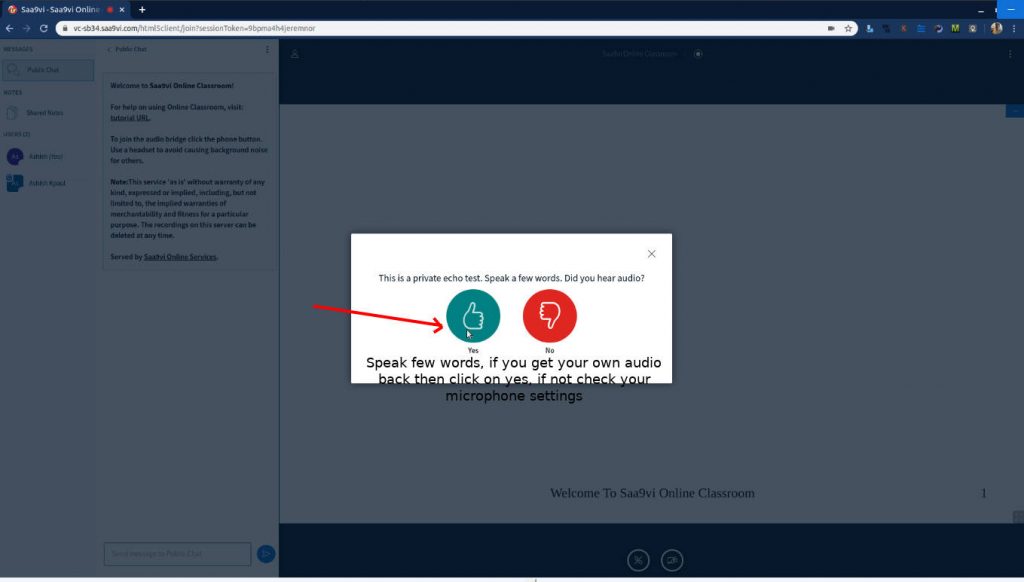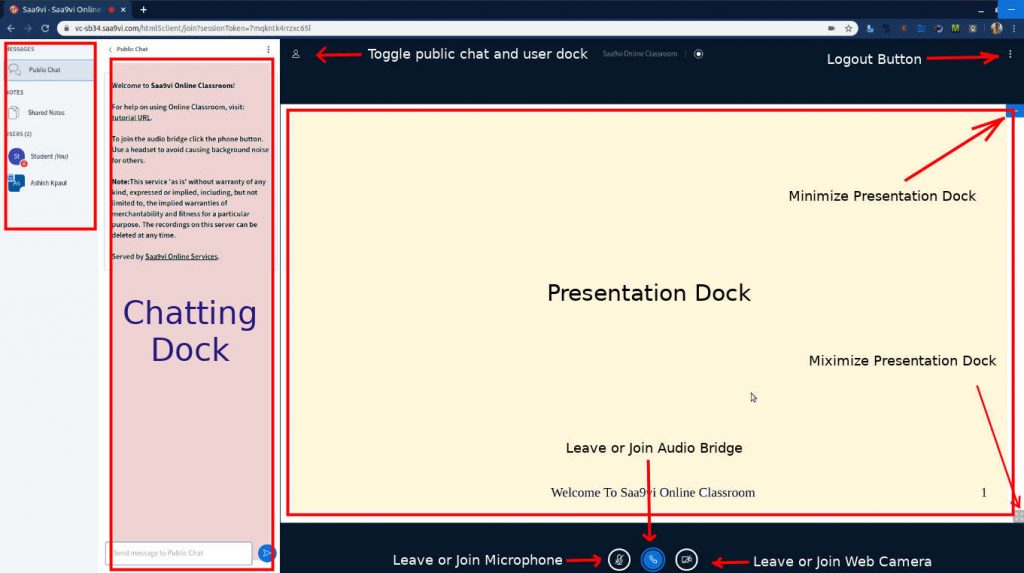Internet Connection:
For experiencing smooth operation of the Virtual Classroom, Internet Uploading & Downloading speed should be at least “512Kbps”.
Software Compatibility:
Your favourite latest version of Internet Browser like “Google Chrome” or “Mozilla Firefox”. Mobile users can use “Google Chrome (for html5 clinet)” or “Puffine Browser (for flash client)”.
Hardware Requirment:
1. Headset: Please use a headset with mic. to avoid causing noise for others.

2. Webcam: for face to face collaboration. Integrated or external both webcam are supported. If your laptop is not integrated with a webcam you can purchase any one having a good brand name.

3. Pen Tablet: You and your computer in creative harmony. Sketch, draw, write and edit photos with a simply great pen experience. It couldn’t be easier to write on the virtual classroom presentation dock without it.

Simply Transmit Your Regular Blackboard Lecture
Virtual Classroom Controls And User Managment